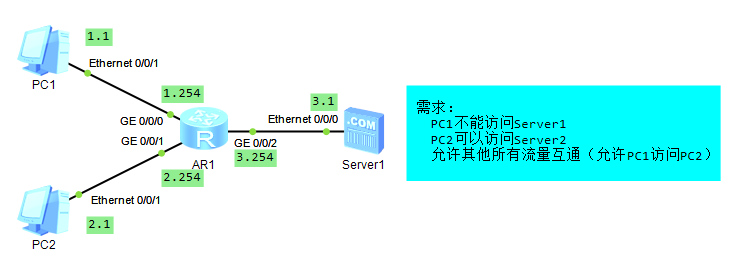3.7 KiB
3.7 KiB
ACL
一、IP
-
PC & Server
-
AR1
[AR1]int g0/0/0 [AR1-GigabitEthernet0/0/0]ip add 192.168.1.254 24 [AR1-GigabitEthernet0/0/0]int g0/0/1 [AR1-GigabitEthernet0/0/1]ip add 192.168.2.254 24 [AR1-GigabitEthernet0/0/1]int g0/0/2 [AR1-GigabitEthernet0/0/2]ip add 192.168.3.254 24
二、ACL
-
AR1
[AR1]acl 2000 [AR1-acl-basic-2000]rule 10 deny source 192.168.1.1 0.0.0.0 [AR1-acl-basic-2000]quit [AR1]int g0/0/2 [AR1-GigabitEthernet0/0/0]traffic-filter outbound acl 2000解释:
-
[AR1]acl 2000:这个命令创建了一个编号为2000的基本ACL。在华为设备上,基本ACL的编号范围是2000-2999。 -
[AR1-acl-basic-2000]rule 10 deny source 192.168.1.1 0.0.0.0:这个命令在ACL 2000中添加了一条规则,规则编号为10。这条规则的作用是拒绝源IP地址为192.168.1.1的所有流量。0.0.0.0表示一个通配符掩码,这里它被用来指定一个精确的IP地址匹配,因为0.0.0.0表示所有比特位都必须匹配。具体来说,这条ACL规则做了以下事情:
rule 10:定义了规则的编号,规则编号决定了规则的执行顺序,编号越小,优先级越高。deny:表示动作是拒绝匹配规则的流量。source 192.168.1.1 0.0.0.0:定义了匹配条件,即源IP地址必须精确为192.168.1.1。
-
[AR1-GigabitEthernet0/0/0]traffic-filter outbound acl 2000:在g0/0/0接口上应用ACL 2000,以过滤出站流量。
-
三、测试
-
PC1
-
PING PC2
PC>ping 192.168.2.1 Ping 192.168.2.1: 32 data bytes, Press Ctrl_C to break Request timeout! From 192.168.2.1: bytes=32 seq=2 ttl=127 time<1 ms From 192.168.2.1: bytes=32 seq=3 ttl=127 time=15 ms From 192.168.2.1: bytes=32 seq=4 ttl=127 time=16 ms From 192.168.2.1: bytes=32 seq=5 ttl=127 time=15 ms --- 192.168.2.1 ping statistics --- 5 packet(s) transmitted 4 packet(s) received 20.00% packet loss round-trip min/avg/max = 0/11/16 ms -
PING Server
PC>ping 192.168.3.1 Ping 192.168.3.1: 32 data bytes, Press Ctrl_C to break Request timeout! Request timeout! Request timeout! Request timeout! Request timeout! --- 192.168.3.1 ping statistics --- 5 packet(s) transmitted 0 packet(s) received 100.00% packet loss
-
-
PC2
-
PING PC1
PC>ping 192.168.1.1 Ping 192.168.1.1: 32 data bytes, Press Ctrl_C to break From 192.168.1.1: bytes=32 seq=1 ttl=127 time=16 ms From 192.168.1.1: bytes=32 seq=2 ttl=127 time=16 ms From 192.168.1.1: bytes=32 seq=3 ttl=127 time=15 ms From 192.168.1.1: bytes=32 seq=4 ttl=127 time<1 ms From 192.168.1.1: bytes=32 seq=5 ttl=127 time<1 ms --- 192.168.1.1 ping statistics --- 5 packet(s) transmitted 5 packet(s) received 0.00% packet loss round-trip min/avg/max = 0/9/16 ms -
PING Server
PC>ping 192.168.3.1 Ping 192.168.3.1: 32 data bytes, Press Ctrl_C to break From 192.168.3.1: bytes=32 seq=1 ttl=254 time=16 ms From 192.168.3.1: bytes=32 seq=2 ttl=254 time=15 ms From 192.168.3.1: bytes=32 seq=3 ttl=254 time=16 ms From 192.168.3.1: bytes=32 seq=4 ttl=254 time<1 ms From 192.168.3.1: bytes=32 seq=5 ttl=254 time=16 ms --- 192.168.3.1 ping statistics --- 5 packet(s) transmitted 5 packet(s) received 0.00% packet loss round-trip min/avg/max = 0/12/16 ms
-